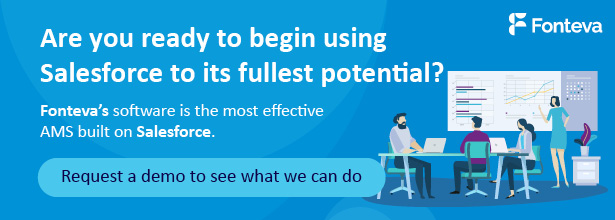Salesforce can just about do it all. Its core feature set is powerful in and of itself. But with the best Salesforce apps on your side, you can extend the functionality of your CRM in amazing ways. In this guide, we’ll recommend some of the best Salesforce apps for associations to help you streamline operations, save time, and enhance members’ experiences.
These top apps fall across a variety of categories and industries, so no matter what you’re using Salesforce for, we guarantee that these solutions can help you achieve your goals! Let’s get started by exploring the top choices for membership and events management.
Best Salesforce Solutions from Fonteva
Fonteva is the top provider of Salesforce-native solutions for associations. Explore our membership and events management software below.
Fonteva Membership: Best Membership Management Software Built on Salesforce
Salesforce Solution Overview
Designed to be easy to use, comprehensive, and scalable, Fonteva Membership can be the last association management tool your team ever uses.
With a variety of modules to help streamline your efforts, Fonteva has thought through the details when it comes to membership and association management. Just a sample of this software’s features include:
- Online social communities for members. In an online interface that mirrors popular social media platforms, your members will be able to communicate with each other using Chatter, share and collaborate on documents, and endorse one another for skills and expertise.
- Revenue management. Get a comprehensive view of your organization’s revenue using Fonteva’s accounting tools. Track transactions, process payments, deliver refunds, and easily generate financial reports without the need for third-party accounting software.
- Built-in eStore. Quickly build out an online shopping experience your members will love. Allow members to add additional donations or merchandise purchases onto their dues payments, and process transactions in your choice of 50+ payment gateways.
With Fonteva’s intuitive platform, you’ll be able to view all member interactions on one screen, giving you a complete picture of member engagement and transactions.
Why This Salesforce Solution Stands Out
For such a robust set of association management features, you might be wondering about the cost of a platform solution like this. Thankfully, the pricing for Fonteva Membership is simple and transparent!
Your organization won’t have to worry about upgrade costs, integration fees, or additional licenses; instead, you’ll pay a one-time fee when implementing the Fonteva platform.
As a cloud-based solution, Fonteva requires no hardware and there is no software to install or maintain on your end.
Fonteva Events: Best Events Management Software
Salesforce Solution Overview
Designed to streamline all events, from multi-day conferences to meetings and training courses, Fonteva Events is an end-to-end event management solution built for Salesforce.
With Fonteva, you’ll be able to manage every aspect of your events in one user-friendly interface. Not only will you have full control over all of your crucial event logistics, but you’ll also have plenty of flexibility when it comes to:
- Event registration. Completely customize every part of the registration process. Add multiple sessions and set capacities and waitlists for each one. Build and attach forms to capture important attendee data, and offer merchandise or additional donation opportunities at checkout.
- Event ticket pricing. Maximize event revenue by providing a variety of ticket prices. Offer automatic member discounts, group pricing, or limited promotions that instantly sell out once you’ve hit your pre-set capacity.
- Attendee management. Give guests the power to build their own event agendas and customize their event experiences during and after registration. With Fonteva, you can also tailor the event experience based on guest type so that members (or other VIPs) have special permissions and access.
At Fonteva, we know how important it is to plan an event that matches your strategy and goals; that’s why we let you customize your event planning experience from start to finish!
Why This Salesforce Solution Stands Out
If you’ve ever tried to plan events in Salesforce before, you may know that the event apps and integration options available can be overwhelming. Because Salesforce’s offerings are so expansive, it can be difficult to narrow down your options.
With Fonteva Events, you’ll have access to all of the event management tools you could ever need, without complicated integrations. Because Fonteva Events is native to Salesforce, there’s no integration required at all.
That means that instead of wasting time (and money) transferring event and Salesforce data back and forth, you can put all of your energy toward what matters most: hosting an impactful event!
Other Top Salesforce Apps
360MatchPro: Best Salesforce App for Matching Gifts
Matching gifts are a form of corporate philanthropy in which companies match their employees’ gifts to eligible nonprofits. This means that the gift you receive can be twice as large (or more!) at no extra cost to supporters. If your association is a 501(c)(3) charity, consider investing in a matching gift tool to maximize the donations you receive.
360MatchPro by Double the Donation is a Salesforce integration that automates the matching gift process by:
- Identifying supporters who work for companies with matching gift programs by scanning the records in your Salesforce CRM as well as sources such as email domains, donation forms, and confirmation screens.
- Sending customizable email communications to eligible supporters, reminding them to complete their matching gift requests through their employers.
- Identifying your nonprofit’s largest matching gift opportunities and creating automated plans for reaching out to these supporters.
360MatchPro helps ensure that your organization reaches out to all eligible donors to encourage them to complete their matching gift requests, no matter how large your supporter base is. Your organization can customize the contents and timing of the emails, making them both efficient and personalized.
Want to learn more about your association’s opportunities for matching gift revenue? 360MatchPro’s reporting and analysis features help you keep track of all donors currently involved in the matching gift process and identify future opportunities.
Bloomerang Volunteer: Best Salesforce Integration for Event Staff Management
Bloomerang Volunteer (formerly InitLive) is an all-in-one volunteer management tool that’s designed to reduce administrative time and boost efficiency. Easily manage your event staff and volunteers with this platform’s full customization options.
This tool provides simple, intuitive experiences for staff and volunteers. From volunteer recruitment to drag-and-drop scheduling, this user-friendly interface takes the guesswork out of event management. Some of its top features include:
- Volunteer management. Streamline administrative tasks like scheduling, recruitment, and screening to give event staff more time to interact with volunteers. Customize recruitment and administrative settings to provide the best experiences possible for staff and volunteers.
- Powerful drag-and-drop scheduling. Efficiently color-coded scheduling tools ensure staff and volunteers know exactly where they need to be and when. This smart scheduling software accounts for any last-minute changes so no shift gets left out.
- Flexible recruitment workflows and outreach. Build custom workflows that include form questions, availability, shift sign-up, and more. Easily collect any required documents from volunteers, such as background checks and waivers. Then, connect with volunteers after the event by sharing personalized thank-you messages or emails.
Bloomerang Volunteer’s registration and scheduling tools can’t be beaten, and its track record of helping organizations grow their volunteer retention rates attests to its excellence.
Mogli SMS: Best Salesforce App for Mobile Messaging
Keeping up with members can be tough, but Mogli SMS makes it easier! Mogli SMS opens communication lines with your Salesforce contacts by enabling bulk and two-way text messaging with any individual whose phone number is stored in your database.
On top of that, you can use Mogli to:
- Schedule and automate SMS campaigns through Salesforce.
- Create and send linear and branching surveys through text.
- Automatically store all messages within Salesforce.
As a native Salesforce app, you can rest assured that Mogli SMS will work seamlessly with the rest of your CRM!
VOCUS: Best Salesforce App for Gmail Outreach
Vocus.io is a tool that serves as an all-in-one solution for Gmail outreach, and it comes with native support for Salesforce. The tool will log all your outgoing messages and email open statistics. It also handles a variety of tasks involving regular emails, scheduled emails, emails from automated follow-ups, and mail merge emails.
Vocus.io can help you:
- Find and validate email addresses. The Find Email screen takes in a first and last name and a domain address, creates multiple possibilities of an email address, and runs those possibilities through the email validator.
- Send tracked emails (open, link clicks). Vocus.io can distinguish between multiple recipients and inform you who opened it, by name.
- Schedule automated follow-ups and reminders. With one-on-one automated follow-ups, you can design a personalized, multi-stage sequence of emails that are sent to your non-responsive recipients.
- Meeting scheduling & coordination. Vocus.io lets you poll invitees and share your availability in a single message.
Vocus.io is your go-to tool to simplify Gmail outreach and ensure seamless data reporting to Salesforce. For its reasonable cost and advanced features, this is a must-have tool for all your Gmail outreach needs.
DemandTools: Best Salesforce App for Data Upkeep
DemandTools is the easiest way to move your Salesforce data, remove old records, free up storage space, and remain compliant with privacy regulations. Using this tool, you can protect your data and save time by:
- Leveraging bulk import and export features that automatically format your data.
- Using mass modification to apply uniform changes across data sets.
- Saving common use cases for the future (e.g., standardizing naming conventions).
- Evaluating data with on-demand data quality assessments.
These features reduce the time staff has to spend manually adjusting or correcting data. This means that they can allocate more time toward members and more creative tasks. Your data will also be more accurate and you can rest assured that it is always report-ready.
Invoca: Best Salesforce App for Call Management
While email and text messages might seem to be the way of the future, a phone call still goes a long way.
If your association relies on phone conversations to manage member relationships, Invoca can help you manage that data more effectively in Salesforce by giving you access to features such as:
- Email-to-call integration to measure email success through call traffic.
- Custom journeys based on inbound calls.
- Full visibility into call outcomes within customer profiles.
With Invoca, calls no longer have to be a blind spot in your marketing or sales strategy. Instead, they’ll be another invaluable piece of Salesforce data to help you move your efforts forward.
ReferenceEdge: Best Salesforce App for Reference Management
ReferenceEdge is a Salesforce-Native customer advocacy platform. For associations, this tool will help you nurture relationships and enhance satisfaction with loyal members. Eventually, associations can ask these customers to help promote and recommend the organization to others.
ReferenceEdge integrates with your CRM to help you:
- Track and identify prospects and closed/won opportunities.
- Centralize all reference data on a single platform.
- Search for and filter references.
- Automate reference requests.
Tools like ReferenceEdge are a great way to take advantage of your existing members’ professional networks. With its streamlined tracking features, you can incentivize and reward the members who refer the most prospects.
DocuSign: Best Salesforce App for eSignatures
In today’s world, you probably handle most transactions and interactions online; that’s why you need a way to manage digital signatures securely and efficiently!
DocuSign can help expedite the eSignature process with features such as:
- One-click signatures.
- Real-time updates via Salesforce’s Chatter tool.
- Negotiable, required, and permission-based signature fields.
With DocuSign, you’ll be able to seamlessly manage all of your documents online, speeding up the signature process for contracts, eliminating unnecessary paper use, and streamlining data entry for your staff.
Qualtrics: Best Salesforce App for Feedback Management
Qualtrics offers a robust customer experience management app on the Salesforce AppExchange. This tool allows your association to hear every member’s voice and quickly rectify problems and poor experiences, boosting loyalty and satisfaction.
Use Qualtrics to:
- Collect member feedback data from multiple sources in one platform.
- Identify key trends and patterns in member feedback and see predictive and prescriptive insights.
- Automatically recommend next actions to the appropriate teams or staff members to improve member experiences.
This solution is designed to be used straight out of the box, and Qualtrics offers tech support to help organizations get up and running quickly.
Campaign Calendar: Best Salesforce App for Campaign Management
For organizations who rely on Salesforce Campaigns to manage their marketing efforts, Campaign Calendar can make tracking those projects even easier—and more effective, too!
This app enables you to build an interactive calendar within Salesforce, helping your team to:
- Visualize your various marketing initiatives in an organized place.
- Filter through campaigns based on existing lists.
- Share a centralized schedule of upcoming tasks with your entire team.
And because every association manages its Salesforce campaigns in a unique way, you’ll have plenty of customization options to ensure your Campaign Calendar reflects your marketing plans, whether you’re hosting a webinar or planning a trade show!
Cirrus Insight: Best Salesforce App for Sales Support
Cirrus Insight is a leading provider of sales management and automation tools for a variety of industries.
With its complete Salesforce integration, you’ll be able to streamline nearly every aspect of your team’s process from start to finish. Consider the value of features like these:
- Data entry automation to remove time-wasting logging activities.
- Inbox syncing to share contacts, create events, and update records in Salesforce from your email client.
- Detailed analytics and customizable dashboards to display sales insights.
By seamlessly integrating your inbox and your Salesforce platform, Cirrus Insight empowers your team to make smarter connections and save all the valuable data generated from interactions with customers.
FedEx Shipping App: Best Salesforce App for Shipment Management
Businesses and associations of all sizes can use FedEx’s trustworthy shipping app to seamlessly manage all of their shipping needs within Salesforce.
FedEx’s native Salesforce app allows you to handle every aspect of the shipping process, including:
- Sending mail or packages to any contact stored in Salesforce.
- Calculating rates for FedEx shipments.
- Tracking shipments directly in your CRM.
With all of your shipping information stored in Salesforce, you’ll never worry that any data will get lost in transit!
Additional Resources
Having a well-stocked Salesforce system means your organization will be equipped to handle any challenges that might be thrown your way. These tools will help get you started so your association can reach ambitious goals.
For more Salesforce insight, check out these additional resources:
- Salesforce for Associations: A Comprehensive Guide. Explore this guide to see how your association can reach new heights by using the #1 CRM in the world to manage members.
- Our Top 20 Association Management Software (AMS) Picks. Want to learn more about association management software? Check out our top picks here.
- Inspire Enthusiasm Through Member Engagement: The Full Guide. Are you using your technology to its full potential? Check out these member engagement strategies you can implement using your AMS and other tools.