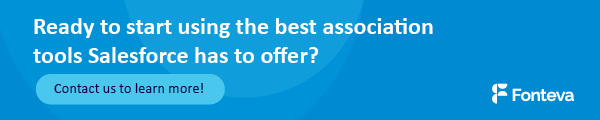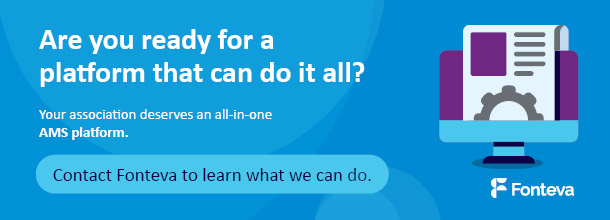Though a variety of types of businesses and organizations rely on Salesforce to manage all of their efforts, many don’t know how to fully take advantage of the CRM for an important part of their strategy: event management!
If you think Salesforce won’t be any help during the event planning process, it’s time to think again. In fact, Salesforce can be a big help when it comes to managing the most important aspects of your event, including event registration.
To capitalize on your CRM’s power while setting up and managing your event registration process, you’ll need to work with an event management app that can expand the Salesforce platform’s functionality to cover registration (and other key elements).
In this post, we’ll zone in on the registration process and show you 5 ways to use Salesforce to design a better event registration experience for your guests (and your team!):
- Customize your Salesforce event registration experience.
- Give guests control over their Salesforce event registration experience.
- Offer multiple ticket types during Salesforce event registration.
- Build out schedule options for multi-session or multi-day events.
- Sell merchandise and accept donations during Salesforce event registrations.
Each of these minor changes can be pivotal for engaging event attendees from the very beginning of their event experience. And when you implement all of these elements, you can turn your event registration from okay to absolutely amazing!
1. Customize your Salesforce event registration experience.
The only thing worse than a bland event registration page? An event registration page that’s completely disconnected from the event itself.
Unfortunately, by using many of the online event registration tools available to integrate with Salesforce, your organization runs the risk of ending up with both.
On the other hand, when you work with a robust Salesforce event management app (not a lightweight online tool), you should be able to create a unique registration experience that actually reflects your event.
As you’re putting together an event registration page, your team should be able to implement customizations that match your specific event to the tee. That might include:
- Attaching custom forms. Need more information on your guests? Build and attach a custom form to your registration page! Use your Salesforce event management tool to create intuitive surveys that you can attach as needed to your registration form.
- Creating an attendee waitlist. You can set up an auto-sellout feature on your registration page so you don’t inadvertently oversell your event; then, add a waitlist tool to ensure that guests don’t miss their chance to be first in line if a spot opens up.
- Establishing permissions. Restrict registration access to certain groups (e.g., members, a preset guest list, or your staff) so that only need-to-know parties can see anything related to your event. Or, set permissions for only certain parts of the event page, such as specific ticket types or sessions.
Most importantly, none of these customizations should require an in-depth knowledge of coding or development. Your event management application should allow you to quickly and easily build out an event registration page within Salesforce without being an IT expert.
Bonus: Not satisfied with the customization options you get with sites like Eventbrite? Check out these alternatives that are even better than Eventbrite and similar online solutions!
2. Give guests control over their Salesforce event registration experience.
Ultimately, the success of your event depends on one thing—your guests’ experiences.
To make sure your guests have as much say as possible in how your event looks, find a Salesforce app that enables you to give your attendees autonomy throughout the registration process.
No one knows what your guests want from your event more than the guests themselves, so you should empower them to:
- Add information for multiple attendees during registration. If a guest’s data is already stored in your Salesforce system, they should be able to auto-fill their personal details during registration. Similarly, let them select existing profiles or enter contact information for members of their party.
- Select sessions and tracks. For multi-day or multi-session events, guests should have the ability to quickly select sessions/tracks for themselves and any other guests in their party. Or, they can opt out of tracks by signing up for individual sessions a la carte.
- Build out and manage event agendas. Not only should guests be able to select their own sessions during registration; they should be able to manage their agendas after they register, too. That way, if a guest changes their mind before event day, they can quickly adjust their schedule on their own.
The more your guests have a say in your event, the more likely they are to have a positive experience with both registration and the event itself!
3. Offer multiple ticket types during Salesforce event registration.
Chances are, you’ll have many different types of event-goers in attendance, so it only makes sense to offer a variety of ticket options too.
Multiple ticket price levels allow you to cater to different kinds of guests and vary the event experience to meet a range of needs.
For example, a guest wanting the VIP treatment will be willing to pay more than someone who’s fine with general admission. Both types of guests are important to your event, and by offering registration options that align with their price points and event expectations, you’ll maximize revenue and engagement.
In addition to offering VIP and general admission tickets, you can also try the following tactics to diversify ticket options and inspire more registrations:
- Set a list price as well as discounts and an on-site price. Encourage early registration by setting a limited time discount during the first month of registration. Still have tickets left on event day? Offer a day-of price for late registrants that’s somewhat marked up (but still affordable).
- Offer member and non-member pricing. If your company or organization provides membership, reward your loyal members by offering a special price that’s only visible when logged in as a member. You can also set up a special promo code that you only send to specific segments of your Salesforce list.
- Determine capacities per ticket type. Don’t offer front row seating to your entire guest list! To accommodate everyone, set up capacities for each ticket type. This will also encourage speedy registration, since your guests will know to act fast to reap the benefits of certain ticket options.
The more kinds of tickets you offer, the more likely you are to offer a registration option that perfectly lines up with your guests’ needs. And even if you don’t, just showing your registrants that you care enough to offer a full range of tickets will reiterate your dedication to their attendance.
Bonus: Setting multiple ticket types is just one of the many Salesforce event planning best practices you should keep in mind. Learn more by reading our ultimate guide to Salesforce event management!
4. Build out schedule options for multi-session or multi-day events.
For complex events with multiple days, tracks, and sessions (such as conferences), it’s important to work with a Salesforce event management app that can provide the flexibility you—and your guests!—need.
Within your event builder, you should be able to plan out an event that encapsulates all of the scheduling components you require.
That way, anyone can easily see and register for exactly what they want to attend within one interface. You won’t have to send separate emails coordinating schedules, work with multiple platforms to manage rooms and venue logistics, or try to juggle anything else that slows down the planning process.
Instead, all of the registration information you need to capture for each event day, session, and track will be readily available in one place.
For instance, you should be able to use your software to add all of the following to your registration page:
- Multiple sessions and tracks. Group individual sessions into corresponding tracks so that registrants can filter listings based on their event interests. Or, allow them to piece together their own schedule across as many tracks as they’d like.
- Additional options per session/track. Should only members have access to your VIP track? Perhaps you want to establish an extra cost for your lunch and learn session. Your event builder should let you customize permissions and prices for the entire event or individual sessions and tracks.
- Capacities and waitlists per session. More than likely, each room in your venue will have a different amount of seating space, so each session will need its own unique capacity. Set up a waitlist option or force maxed-out sessions to auto-sellout so you don’t overbook your venue.
Your Salesforce event management solution should make customizing your event’s schedule intuitive so that guests can quickly register in a way that makes sense for your event.
5. Sell merchandise or accept donations during Salesforce event registration.
Event tickets are the primary way you’ll bring in revenue from your event, but you definitely shouldn’t limit yourself by making that the only way.
Give your guests as many ways to contribute to your organization or show their support for your event by setting up an eCommerce store on your registration page.
That way, your guests can:
- Purchase merchandise. Set up an attractive online storefront to showcase branded products and event merchandise. T-shirts, coffee mugs, water bottles, and more—your options are limitless when it comes to promoting your brand and event!
- Make donations. If guests don’t need another piece of merchandise, enable them to tack a gift of any size onto their ticket price. Don’t forget to send a follow-up thank-you note using Salesforce’s communication tools.
- Receive member discounts. If members are already logged in when registering for your event, you can highlight their member discounts on merchandise automatically. You can also offer members-only item packages or event add-ons to thank them for their loyalty.
You can even package certain items together with your event for a discounted rate, thereby inspiring registrants to take home branded items while signing up for your event. Offering bundles of branded merchandise like mugs and a t-shirt or adding on a hat for a slight discount encourages attendees to buy!
The best apps should allow you to process all of these transactions in a single shopping cart, which limits the number of transactions and cutting down on separate payment processing fees. Letting guests ring up their registration cost in addition to other items all at once is much more convenient than directing them to a separate site, so make sure your event management tool provides this functionality!
Additionally, you’ll want to do your research on how your event management solution processes payments. A secure, PCI-compliant platform will give your guests the assurance they need to follow through with their purchases.
With these key tips in mind, setting up a seamless registration process should be a breeze. Your guests will be excited for your event from the get-go, and your team will spend less time worrying about registration logistics and more time focusing on guest engagement. Talk about a win-win!
For even more insight into maximizing your Salesforce event, check out these additional resources:
- Top 5 Salesforce Features for Streamlined Event Management. Did you know that Salesforce comes equipped with a number of features that can propel your event to success? Once you know how to use these built-in Salesforce features to your advantage, we guarantee your guests will take notice.
- Event Management Apps: Key Features to Succeed on Salesforce.As you start your search for the right Salesforce app to manage your event, use this helpful post as your guide. We’ll show you everything you need in a stellar event planning solution.
- Top 10 Salesforce Apps for Nonprofits. Nonprofit organizations use Salesforce in a unique way. If you’re a nonprofit, check out Double the Donation’s list of the best Salesforce solutions to enhance your donor engagement, fundraising, and outreach strategies.