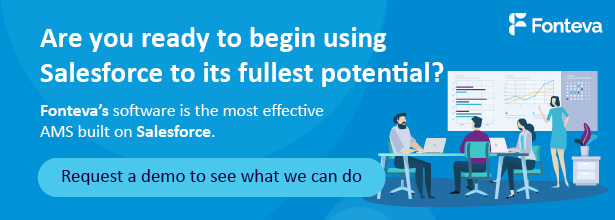As a Salesforce user, your association management database is a hub for all of your daily activities. Between tracking member data, running reports, and managing communications, it can feel like your Salesforce system can do it all.
But did you know that Salesforce can also be used to plan successful, engaging events?
With the right software—and a little bit of strategy—you can plan awe-inspiring events without ever leaving your Salesforce CRM. From galas and walkathons to meetings and training sessions, you can plan any type of event with ease.
Let’s get started!
What are some Salesforce event management FAQs?
Why should I manage events in Salesforce?
An event management system within Salesforce allows you to access all relevant data in one centralized location—your database!
You’ll be able to manage all event-related tasks without leaving Salesforce, providing you with a seamless, comprehensive event-planning experience.
How can I manage events in Salesforce?
To manage all event data in one place, you’ll need a compatible Salesforce event management app.
These platforms work together to create a holistic view of your event and constituent data, using intuitive event-planning features such as streamlined guest management, comprehensive analytics, and personalized marketing.
What type of event management app should I use?
When choosing your Salesforce event management app, search for software that can work seamlessly within your CRM.
Using a Salesforce native app means seamless data transfer, up-to-date information, and no manual data entry.
What events can I organize using Salesforce event management apps?
Multi-Track or Multi-Session Events
If your event offers multiple tracks or sessions, you can use your Salesforce event management app to ensure that guests can easily register for exactly what they want—nothing more, and certainly nothing less!
For example, if you’re a university offering multi-session courses, your app can enable students to register for all events within the series at one time.
Conferences
Organizations like professional associations often plan and host conferences for their members to come together and have enriching experiences. Use your app to schedule speakers, vendors, and exhibitors for your conference. Then, allow guests to manage their own schedules depending on which tracks or sessions appeal to them.
RSVP Events
If your event requires specific registration and has a set guest list, your event management software can easily automate the process.
You can use your Salesforce CRM and event tools to segment your database and design the most strategic guest list for your event.
Send out invitations to specific individuals or create a designated list. Then, file your received RSVPs within your database. With a Salesforce app, you can customize your invitation process without the risk of losing data!
Training Courses
Training courses are often utilized to help constituents increase their knowledge. Employers might offer training courses to new employees or a nonprofit may offer them for their volunteers.
Whether you’re offering training courses to your students, staff, or supporters, you can easily manage registrations within your database. Guests can choose to sign up for a one-time session, certain events within a series, or an entire sequence at once.
Fundraising Events
Fundraising events are an engaging and profitable way to raise money for nonprofits, universities, churches, and other organizations. When you plan your fundraisers within your Salesforce CRM, you’ll automatically have access to all the data you need to plan an event that appeals to supporters.
How do I choose the right Salesforce event management app?
There are dozens of event management and planning apps on the Salesforce AppExchange. To make sure you select the one that meets your needs and will help your association reach its goals, keep these factors in mind:
- Pricing: Ensure that your event management platform fits within your organization’s budget. In addition to the initial price tag, keep costs like payment processing fees, training expenses, or other service fees in mind.
- Native Salesforce application: To get the most comprehensive event management experience, find software that works directly with your Salesforce database. The only surefire way to guarantee compatibility is to find an event management app that’s native to Salesforce! This ensures that your software is always synced with an accurate, up-to-date, and complete data set.
- Cloud-based functionality: Cloud-based platforms don’t require any hardware; all you need is a WiFi connection and your event management solution up and running. Other advantages of a cloud-based solution include multi-user capabilities, easy event-day access, and unlimited growth potential.
- Mobile optimization: Take the time to check that your software creates mobile-friendly registration forms, event sites, and more. Guests should be able to retrieve any necessary event information through their smartphones, giving them hands-on access to your event at any time. To take it a step further, you can even offer a specific mobile event app to your guests.
- Flexible guest management tools: Your guests are at the center of your event. A Salesforce event management app that can help you prioritize attendee engagement and maximize guest participation. For example, look for features that allow guests to create their schedules and help you map out table and seating arrangements.
- Custom registration options: No two events are created equal, which means your registration options should reflect your event. You may need custom registration for multi-day events, event series (like courses or classes), or multi-track events with more than one series to choose from.
- Event website generator: A dedicated event webpage—also known as a microsite—serves as the center of all things event-related. With a well-designed site, your guests will have a one-stop shop for anything and everything related to your event. Use your site to sell registrations, display merchandise, recognize sponsors, and share important event details.
Opting for a solution that has these features will ensure you have a well-rounded event planning toolkit.
What are some Salesforce event best practices?
Once you’ve selected an event planning tool, you’ll need to make sure you’re getting the most you can out of your investment. Here are some best practices to keep in mind while planning your next event:
- Offer multiple types of Salesforce event registration: When you choose an event app with custom registration tools, you can make the registration process more flexible for guests. For example, offer group registration for companies or groups that have connected through your member directory. Allow attendees to register online or at the door.
- Set custom pricing: Custom pricing gives attendees more control over their event experiences. For example, set general admission and VIP prices to give members access to different perks and opportunities. Consider offering exclusive deals to members or even creating personalized prices based on members’ history with your association.
- Segment your Salesforce data: Your Salesforce database is likely bursting with useful information. You can segment your data using custom fields, and use the intel you collect to design pitch-perfect events that are designed with your attendees in mind. For example, set registrations at just the right price, invite past attendees, and send targeted communications.
- Compile event reports: By using reporting tools to objectively assess your success, you can improve your event-planning skills for the future and create more compelling events from now on. Track metrics like registrations, attendance rate, return on investment, and attendee engagement.
Taking these steps will make the event planning process easier for your staff and provide positive, personal experiences to attendees. This way, you’ll easily recruit new members and motivate attendees to attend your events again and again.
Additional Resources
The perfectly planned event might be an abstract concept, but with a little help from the right event management software (not to mention your Salesforce data!), your organization will soon be one step closer to event success—and happy guests!
For more help streamlining association management, check out these additional resources:
- Salesforce for Associations: A Comprehensive Guide. Your association can use Salesforce for more than just event planning. Learn more about its other uses here.
- Our Top 20 Association Management Software (AMS) Picks. Explore the basics of association management software and browse our top recommendations.
- Inspire Enthusiasm Through Member Engagement: The Full Guide. Struggling to get members involved? See how you can use your technology to inspire active participation.